- 2021-12-23 发布 |
- 37.5 KB |
- 2页
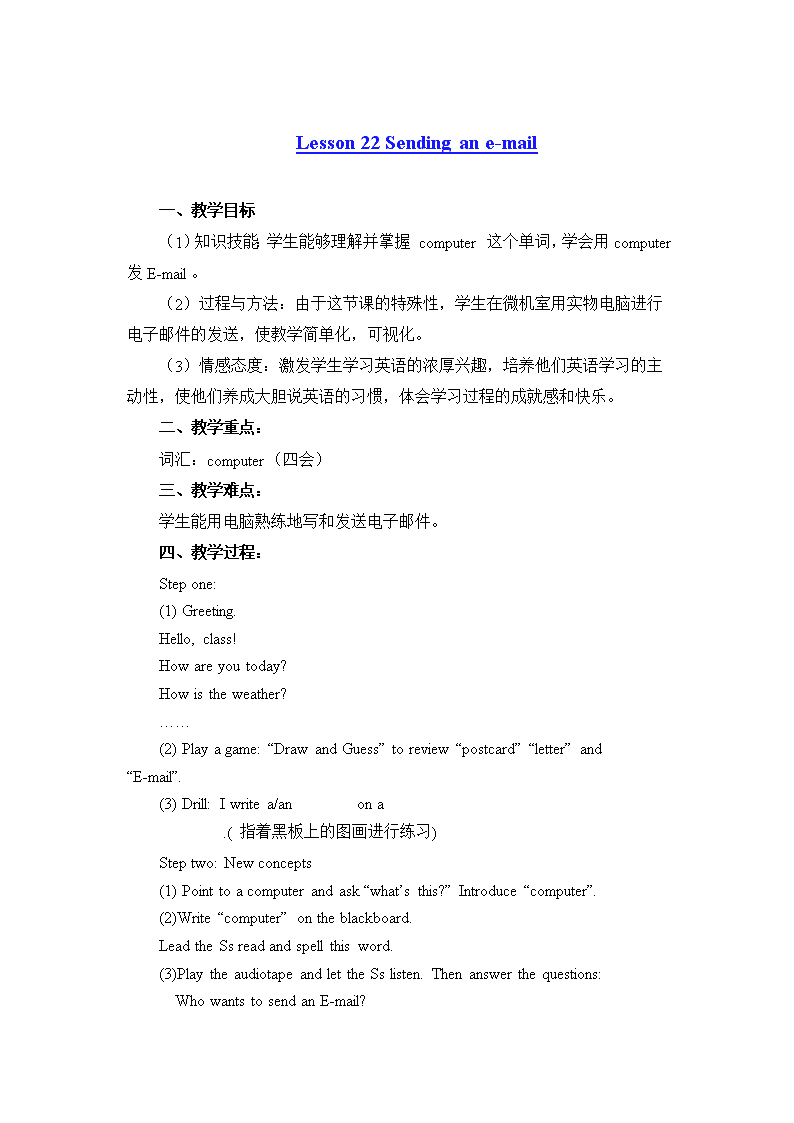
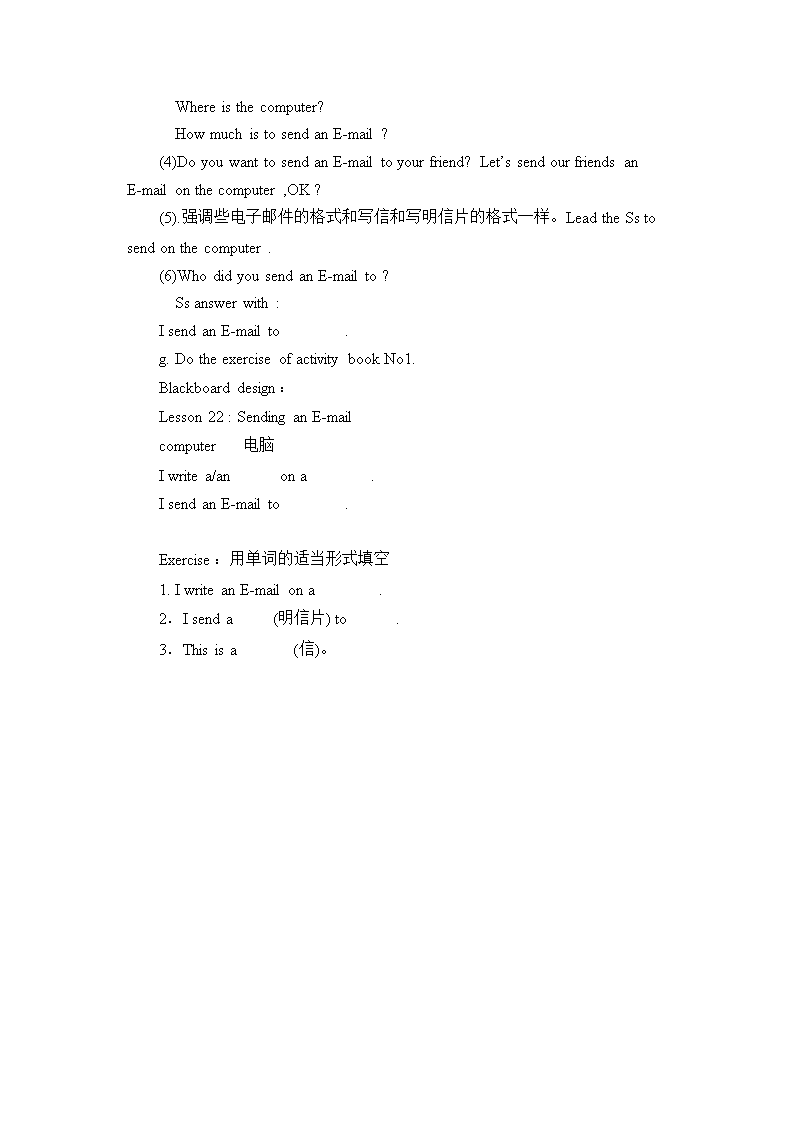
申明敬告: 本站不保证该用户上传的文档完整性,不预览、不比对内容而直接下载产生的反悔问题本站不予受理。
文档介绍
冀教五年级下unitLesson Sending an email
Lesson 22 Sending an e-mail 一、教学目标 (1)知识技能:学生能够理解并掌握 computer 这个单词,学会用computer 发E-mail。 (2)过程与方法:由于这节课的特殊性,学生在微机室用实物电脑进行电子邮件的发送,使教学简单化,可视化。 (3)情感态度:激发学生学习英语的浓厚兴趣,培养他们英语学习的主动性,使他们养成大胆说英语的习惯,体会学习过程的成就感和快乐。 二、教学重点: 词汇:computer(四会) 三、教学难点: 学生能用电脑熟练地写和发送电子邮件。 四、教学过程: Step one: (1) Greeting. Hello, class! How are you today? How is the weather? …… (2) Play a game: “Draw and Guess” to review “postcard” “letter” and “E-mail”. (3) Drill: I write a/an on a .( 指着黑板上的图画进行练习) Step two: New concepts (1) Point to a computer and ask “what’s this?” Introduce “computer”. (2)Write “computer” on the blackboard. Lead the Ss read and spell this word. (3)Play the audiotape and let the Ss listen. Then answer the questions: Who wants to send an E-mail? Where is the computer? How much is to send an E-mail ? (4)Do you want to send an E-mail to your friend? Let’s send our friends an E-mail on the computer ,OK ? (5).强调些电子邮件的格式和写信和写明信片的格式一样。Lead the Ss to send on the computer . (6)Who did you send an E-mail to ? Ss answer with : I send an E-mail to . g. Do the exercise of activity book No1. Blackboard design: Lesson 22 : Sending an E-mail computer 电脑 I write a/an on a . I send an E-mail to . Exercise:用单词的适当形式填空 1. I write an E-mail on a . 2.I send a (明信片) to . 3.This is a (信)。查看更多