- 2022-04-22 发布 |
- 37.5 KB |
- 29页
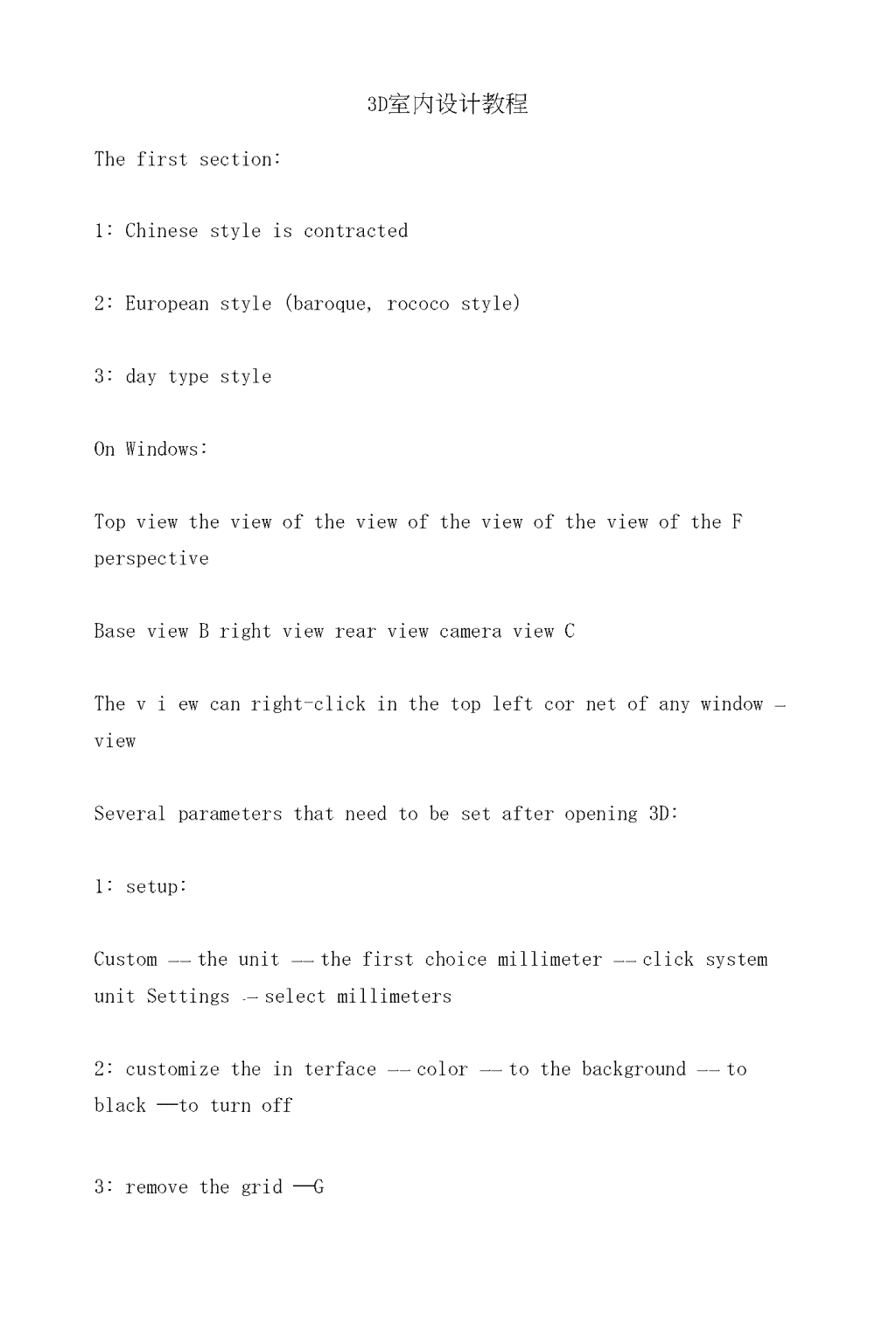
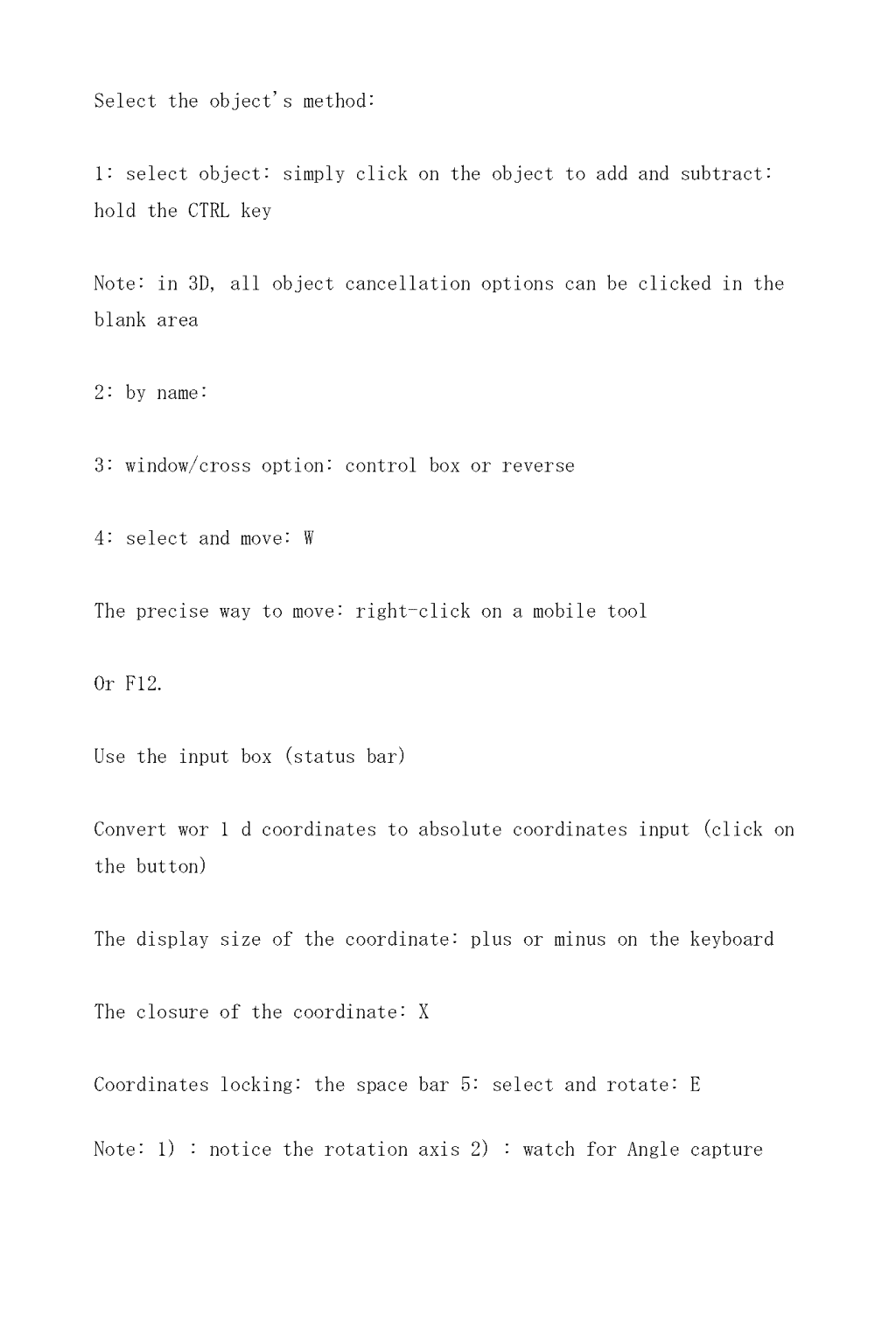
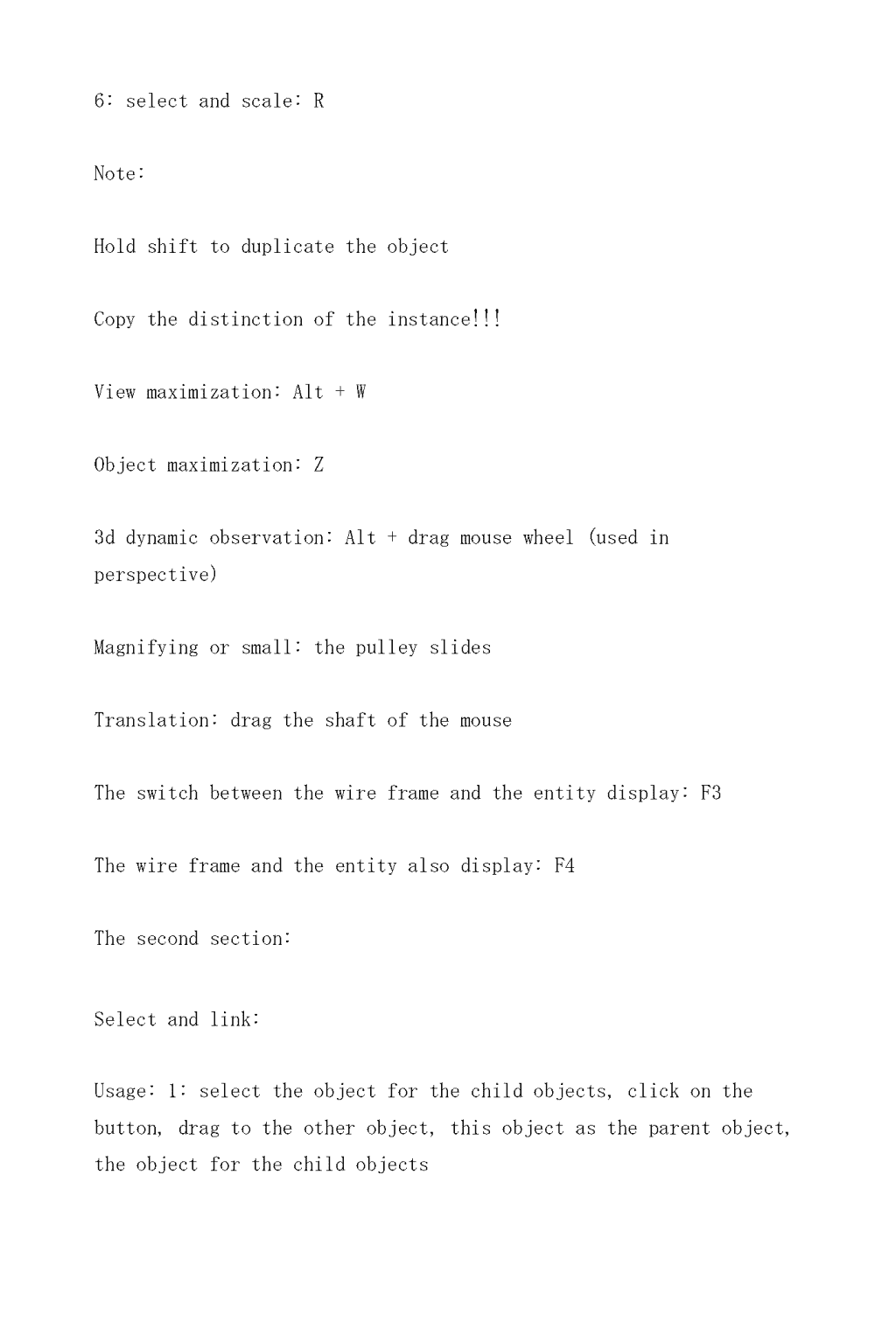
申明敬告: 本站不保证该用户上传的文档完整性,不预览、不比对内容而直接下载产生的反悔问题本站不予受理。
文档介绍
3D室内设计教程
3D室内设计教程Thefirstsection:1:Chinesestyleiscontracted2:Europeanstyle(baroque,rococostyle)3:daytypestyleOnWindows:TopviewtheviewoftheviewoftheviewoftheviewoftheFperspectiveBaseviewBrightviewrearviewcameraviewCTheviewcanright-clickinthetopleftcornetofanywindow一viewSeveralparametersthatneedtobesetafteropening3D:1:setup:Custom一一theunit一一thefirstchoicemillimeter一一clicksystemunitSettings-一selectmillimeters2:customizetheinterface一一color一一tothebackground一一toblack——toturnoff3:removethegrid——GnSelecttheobject'smethod:1:selectobject:simplyclickontheobjecttoaddandsubtract:holdtheCTRLkeyNote:in3D,allobjectcancellationoptionscanbeclickedintheblankarea2:byname:3:window/crossoption:controlboxorreverse4:selectandmove:WTheprecisewaytomove:right-clickonamobiletoolOrF12.Usetheinputbox(statusbar)Convertwor1dcoordinatestoabsolutecoordinatesinput(clickonthebutton)Thedisplaysizeofthecoordinate:plusorminusonthekeyboardTheclosureofthecoordinate:XCoordinateslocking:thespacebar5:selectandrotate:ENote:1):noticetherotationaxis2):watchforAnglecapturen6:selectandscale:RNote:HoldshifttoduplicatetheobjectCopythedistinctionoftheinstance!!!Viewmaximization:Alt+WObjectmaximization:Z3ddynamicobservation:Alt+dragmousewheel(usedinperspective)Magnifyingorsmall:thepulleyslidesTranslation:dragtheshaftofthemouseTheswitchbetweenthewireframeandtheentitydisplay:F3Thewireframeandtheentityalsodisplay:F4Thesecondsection:Selectandlink:Usage:1:selecttheobjectforthechildobjects,clickonthebutton,dragtotheotherobject,thisobjectastheparentobject,theobjectforthechildobjectsn2:anyoperationofthechildobjectdoesnotaffecttheparentobject,andtheparentisassociatedwiththechildobjectsuchasmovement,rotation,scale,etcNote:sonandsondisconnect,shouldchoosethechildobjectclickthedisconnectbutton!!Background:Alt+bSpecialmarkingmethod:1:usevisualbackgroundtoopenfootagein3D2:usetwo-dimensionallinestodescribethelogo3:ifthelogoissmooth,thesuggestionistochangethepointtosmoothWhenadjustingthedetails,youcanchangeasinglepointtoabetzpoint4:whenadjusted,usetheextrudercommandinthemodifierlist,andenterthequantityvalue(thicknessvalue)inthevolumecolumnaccordingtotheactualsituationExtrude,chamfer,andchamferprofilearethreeshapesThreepeoplesofa:Objectcapture:SnTurning:at360°rotatingcenterpoint,by2dgraphicsgenerated3dentity.Rendering:Inthedisplayisnottheultimateeffectofthemouth,mustwillbesubjecttotherenderedimageeffect,itintegratesmultipleof3dengineSettings,in3d,thedefaultrendererforscanlinerenderer・1):clickthebutton2):F93):shift+q(recommended)RenderwindowSettings:8Thethirdsection:Cornerpoint:thepointofthecornetproperty,noanysmoothbendingSmoothness:unadjustablesmoothnessBazpoints:thecurvatureofthecurveisadjusted,andthebendingissetfreeBazpoint:adjusttheAnglepointsandbazpointsbyadjustingthelevernOptimization:addtheline(atthepointlevel)Disconnect:thelinesegmentisinterruptedatthepointwhereitistwoseparatelines(atthepointlevel)Welding:weldingtwoseparatepointstoapoint(atthepointlevel)Connection:thetwoseparatepointsareconnectedintheformofalineNote:In2dgraphics,theenclosedgraphicsneedtobeconvertedtothesamplelinetoadjustthedetailsAfterselectinganobject,right-clickAdditional:combinethetwoseparatelinesintoasingleentity,andaftertheaddition,allobjectscanbeindividuallytuned.(groupscanonlymove,rotate,zoom,notfine-tune)Additionalmultiple:integratingmultipleseparatelinesintooneintegral,theeffectfunctionisthesameastheadditionalNote:additionalneedsareperformedattheparentlevel,notrecommendedforuseatthepointlevelTrim:condition:twoobjects・Itmustintersectatthelevelofthespline・nExtension:Intersecting:whenyouneedtoaddpointsatthelinewhereyouintersect,itisrecommendedthatyouusetheintersectingpoints!Usually,theobjectthatisattachedisoftenused・Contour:themulti-lineofasingleline・(commonlyusedwithextrudingcommands,extrudemustbeclosedlines)NotetheuseofthecentercontourRoundedcorners:addingroundedcornersforgraphics(atthepointlevel)Cutcorners:addarightAngletothefigureBooleanoperation:Conditions:twoobjectsmustbeintersectingandclosedandattached・Usage:1:selecttheBooleanoperationandselectthereservationobject2:clickontheBoolean3:selectthesecondobjectImage:note:theBooleanormirrorimageisperformedatthelevelofthesplineSplit:theaverageallocationoflinesegments・(usedatthelevelofthelinesegment)nMovethescreenduringthedrawingline:IEditablepoly:SinglemodelingAdvantage:fewfaces,fastspeed・Easytounderstand.Afool〃one-stop"workstyleDisadvantages:Specialmodellingisdifficult,especiallywiththemodellingofcurvatureismoredifficult,themodelisfinishedanddifficulttoreviseViewthenumberoffacetsofasingleobject:7Viewthenumberoffacetsofallobjects:file-summaryinformationNote:manycomplexshapescanbedonewithcommandsinCADandthensaved・Opentheimportinthe3DselectionfileandformattheformattoCADformatThebuildingofthehouse:Thefourthsection:1:createarectangularcubeinthetopviewof6000,4500,2900n2:right-clicktoeditablepolygon3:selectthesubclass"element",andright-clicktoselectthe"normals"4:createacamerainthetopview,adjusttheposition,andadjusttheheighttothefrontview5:selectthecamera,sheadsection,andsetthefocallengthonthemodifiedvolumedisplayasrequired,andrecommend20or246:watchthecameraviewandadjustitaccordingtothesituationNote:noactionisallowedinthecameraview,especiallythetranslationoftheviewandthereverse7:right-clickintheviewcontrolareaandselect2displaylightsNote:whenthematerialisdifferentfromtheotherobjectsandneedstobeextruded,itmustbeseparatedfromtheprecedingline.Hiddencamera:shift+cMergemodel:combine3Dfileswithotherfiles・CommonlyusedasamodelmergeSection5:Oncompositeobjects:Deformation:canthe2dgraphicsor3dentitybetweendeformationnandthedeformationintheprocessofautomaticaddingtransitionframes,completedeformationanimation.(mainlyfordeformedanimation)Deformedanimationrequirement:mustcount,sidenumber,facenumberequaltobeabletousethemorphinganimation!Walking:withinaplaneorasceneofanirregularobjectreplication,copyafterthecompletionoftheplanarmaterialwillfollowcontentmaterial(mainlyfortheanimation,Bynothave)Connection:thetwoseparateobjectssurface(mustfirstwilldeletethissurfaceandtworelatively)fortransitionalconnection,generallyusedwithmeshsmoothmodifierlistGraphicmerge:attachingtwo-dimensionalgraphicstothree-dimensiormlenlilies,mergingthemintoawhole.Lofting:createsthepathandgraphics,andgeneratesathree-dimensionalbodyalongthepath(thetwomustbetwo-dimensional)Bending:bendingtheobject・Angle:theAngleofbendingNoticethebendingofthecrankshaftisdifferentfromthebendingeffectnUpperlimit,lowerlimit,maincontrolcenterbelow(orabove)notmoving,therestpartofthebendingeffectConification:themaincontrolofthetwoendsoftheobjectistheextentofexpansion,whileonesideremainsthesameandtheothersideshrinksorexpandsDistortion:mainlydistortstheobject・Icecream:Repeatthelastlinenumber:CTRL+shift+eSection6:Aboutthepointsinthepolygon:Contract:Expandthe:Remove:mainlydeleteedgesorpoints・Shortcutkey:backspacekeyNote:delisnotused!Disconnect:usageisconsistentwithtwo-dimensionalgraphicsExtrude:similartocutrightAnglenEdge:Ignoretheback:whenselectinganobject,itonlyshowstheshapeorfacethatisfacingusCornercut:Notetheuseofloopsandloops・Loop:thesamedirection:parallelselectionSurface:Extrude:threeUSES(group,normals,polygon)Outline:Chamfering:Bridge:note:theobjectmustbeattached,similartotheconnection.FFDdeformation:Lampslot:hiddenlampband:80-150(150squarebelow,heightbelow2900,normallyuse80)Nolampband:0-80mmnCeilingwidth:400-600(thegeneralproductionof450,villa,doubleentry,etc・Ceilingthickness:50minSection7:Modellingwall,differenttypetopmakemethod:1:Booleanoperation2:graphicalmerge3:the2dgraphicsareallattachedThefirstsection:UsingCADtoexport3Dbuildingframework:Livingroom,diningroom,hallway,stair,masterbedroom1:removetheunnecessarypartsofCAD(leavethewalls,doorsandWindows)2:saveas3:open3D,file-import-formatchangetoCADgraphics-click"welding"inthepop-upbox一open4:usetwo-dimensionallinestodescribethepartsthatneedntobemade・Besuretoclickonthewindowsection5:buildingblocks(Windows,beams,etc)Designofdecorativemodels(fordesignareamodeling,suchasTVset,ceiling,simplefurniture,etc.)7:mergingofmodels(sofa,lamps,appliances,etc・)8:material9:light10:renderthediagramandphotoshoppost-processingSection9:Customshortcuts,toolbar:custom一customuserinterface一keyboard(toolbar)Twodimensionallinescanberendered,andyouneedtobecheckedinthemodifiedvolumedisplay:enabledinrendering,andenabledinthevisualThicknessisthethicknessofthelineThepartofthehomethatneedstobedesigned:1:metope:1):DIYwall:DIYnAdvantages:nocolor,nodeformation,longlife,lowcost・Practice:1:propylenepigmentwoolpenkraft(aqilueveningnews)Pencileraser2:theprojection1):wallpaperAdvantages:goodeffect,longyears(about10years),wear-resistingfrictionButthepriceisabitexpensiveDomestic:100flat(companyquote),store:150rolls(excludingartificialcost,etc・)2):modelingwall(designboardandothermeans)Photowall3):latexpaintmatchcolor4):softbags(leather,orwoodenmaterials)2:top:1):ceilingn1):thetopline202):sharman3:designofmodellingfurniture(shoecabinet,winecabinet,wardrobe,door)Thedecoratorprocess:1:talkingandmeasuringroom2:CADdesign3Drenderingdesign4:budget5:makeanappointmentforthecustomernegotiationplan6:modifytheprogramContinuetobookthecustomer'sdiscussionplanandsigntheproposal8:makedepositTomakeanappointmenttosignthecontractforthefirstone(30%ofthetotalamount)Leadtheprojectmanagertoobservethesceneandconductthedesign(thespecialdesigninterpretation,thetransferofthedrawingbudget,etc・)n11:post-service・(theselectionofthematerials,thestatisticsoftheincreaseanddecrease,theregularsupervisionoftheconstructionsite,andthereturnvisit,etc・)Aboutthematerial:Material:Texture:addtextureordesigntothesurfaceofanobject.Textureclassification:1:standardmaterial(diffusereflectivematerial)2:mapmaterial3:doubleside4:multidimensionalobjectmaterialMaterialeditor:MTextureball:thedefaultis6,upto24.ClicktherightmousebuttononanymaterialballOr0Texturebulbobservation:double-clickamaterialballtoenlargeit.Clickontheright-clickoptiontoviewthedetailsofthematerialballinvariousanglesnThewaytogivethematerialtotheobject:1:clickthebuttonto"specifythematerialtotheselectedobject"orDragmethod2:Section10:Attachedmaterialsteps:1:chooseatextureball2:thenameoftheball(usuallythenameofthematerial,suchasmetal,plastic,etc・)3:adjustthecolorortextureSelecttheobjectandclick"specifythematerialtotheselectedobject"buttonTexturedisplaymode:Wireframes:showthephysicalmaterialasawireframemode(thispatternislesslikelytobeused)Note:thesizeofthelineboxcanbeadjustedintheextensionparameterTwo-sidedmode:itisgenerallyusedforthemodeloftheturningoreditablepolygonn(theprobabilityishigher)Facemap/face:understandThebasicparameters:Diffusereflection:thecoloroftheobjectAmbientlight:requiresambientlightcolorin8(thiscommandisuseless)Specularreflection:thecolortransitionthatcontrolsthehighlightpartoftheobject・Mustbeusedwithhighlightleveltobeeffective・Highlightlevel:theintensityofthehighlightsontheobjectGloss:thesizeofthehighlightsoftheobjectSpontaneouslight:thestrengthoftheobjectitself・Donotaffectanyobjectinthescene(mainlyusedforthespecialeffectsoftubelamps,lightbulbs,televisions,etc・)Opacity:mainlyadjuststhetransparencyoftheobject(oftenusedfortransparencysuchasglass,curtains,etc・)Useoftransparentchannels:nCondition:thereisacolorimageandthechannelmaterialwithit(whichcanbemodifiedinphotoshop)1:selectbitmapinthediffusereflectionchannel-findtheimagematerialtoopen2:openthechannelimageinatransparentchannel.Note:inthetransparentchannel,theblackisfullytransparentandthewhiterepresentscompleteocclusionBackground:seehowtransparentthematerialisPutinthelibrary:savethecommonmaterialandopenthenavigatorthenexttimeyouuseit(orusethefetchingmaterial)Straw(togetthematerial):youcancopythematerialpropertiesoftheobjectintothenewmaterialsphereTexture:Thesurfaceofobjectiscoveredwithatextureorpattern,makingthemodelmorerealisticMappingmethod:Diffusereflection-acha.nnel-bitmap-findtheimagepathtoopen(vectorformatimagescannotbeused)Note:whenyouopenatextureimage,thesizeandsizeoftheimageareoftennotsuitableforthemode1.ItisrecommendedtoadjusttheUVWmapinthelistofmodifiersnAccordingtotheactualobjecttheshapeoftheselectedmaptypes(plane,cuboid,cylinder,etc・)inthesalecanlightfinishtheadjustmentofthesizeofthematerial,andisfreetomodifythedirectionoftheshopisstuck・TheuseoftheadapterNotethealternateskillsbetweenthematerialandthemodelTile800*80050Floorcompoundfloor120Section11:Concaveandconvex:theconcaveandconvexchangesofthemateria1.ThesamebitmapimageshouldbeusedinthechanneLThelargerthenumber,themorepronouncedtheeffectNote:highglosscolor:mainlyadjustthecolorofhighlightsandbitmapimages・Reflection:mainadjustmentoftheobject,sreflectiondegree.Theaveragevalueis5--20(usually15),Channeltypeselectionis"lighttracking"(adjustingglass,metal,etc・)nRefraction:mainlyadjuststherefractoftheobject・Theaveragevalueis5一一15(usually10)Channeltypeselectionis"lighttracking"Note:itaffectsrenderingspeedverymuchDoubleside:Themainobjectistheinsideoftheobject,theoutsidegivesthemateria1.Eachsubmaterialisastandardmateria1.Multidimensionalobjecttexture:Thevariousfacetsofanobjectaregivendifferenttextures・Amaterialballcanusemultiplebranchmaterialballs・Bigsavingsintheuseofmaterialballs・Note:thematerialIDhastobeconsistentwiththeobject,ssurfaceIDnumberSetthenumberoftexturesballstotheactualnumber,nottoomuchNote::Whenrenderingofallmaterialsgivenout,needtochangethemachineoperation,thefilemustbeused,donotusethesaved,saveonlytosavethecurrentmodelinformation,donotsavethematerialpath・Archive:file一archive!nAbout3dlights:Pointsource:spreadlightaroundabit(bulb)Commonlyusedasthemainlightsource(sunlight,lightsource,etc.Linelightsource:spreadbrightlight(1amptube,lampbelt,etc.)onalineFacelight:anoutwarddiffusionlight(luminousceiling,outdoorlightbox,etc・)Othermodellingilluminant:(wanlightsource)shootlamp,theeffectornamentsuchastubelampFloodlights:Enable:lightswitchShadow:controltheshadoweffectoftheobjectRuleout:objectsthatareexcludedfromtheselectionarenotsubjecttolightandshadow・(itcanbesetseparately)Multiplication:mainlyadjusttheluminanceofthelight(nomorethan1intheroom)Color:impactmode1.Carefuluse!Distanceattenuation:themaincontrolilluminatesthescopeofthenobject,andtheoutsideofthelineframeisnotdisturbedbythelight・Inlamps,lanterns,candlesandothersuchsourcesareoftenused!Section12:Projectionmap:theshapeofthelighting・Thisshapeistypicallyusedforimagerepresentation・TheprojectionmapinadvancedeffectsShadowparameters:Condition:theshadowswitchmustbeturnedon!Color:thecoloroftheobjectintheground(usuallyblackorgray)Density:thedegreeofsaturationoftheobject,sreflectiononthegroundShadowmap:thecoloroftheshadowisshownintheimage(usingless)Seniorlights:Targetpointsource:Mainlyusewanwantosimulatethelighting・Lamp,tubelampetcnUsage:1:distribution:changestotheWEB2:usetheopticalfishingnetfileintheWEBparametersThisfilecanbeviewedusingalightfishingnetbrowserorviewtheJPGimagethatcomeswithitLightarray:Freefacelightsource:Autosave:theinstallationpath-autoback(astimeopens)Byadjustingtheareaitcanglowintheformbelow,anduseittomakefrequentluminousceiling,lamptape,etc(all)canbeusedinthewholefaceglowingobjectIntervaltools:pathmustexist(2dgraphics),aftertheselectedobjectssetpath,setnumberofobjectcopiesalongthediametershift+IThefirsttenthree:Targetparallelism:themaineffectofsimulatingsunlight(thesunshinesindoors)Style:1:thetopviewcreatesthelights2:checkshadow(selectlighttrackingshadow)3:checkfordouble-edgedshadow4:thelightingarrayilluminatesthemainlightsourcen5:decoratelights(radiolights,tubelamps,etc・)Therearetwotypesofsunlightin3D:targetparallellight,orthelightfromtheIESHidethelights:shift+LSection14:Lattice:15sets:Roaming:1:openkeyframeN2:makeyourcameraintherightplace(notethatthekeybuttoniskey)3:movethekeyframesliderto50frames,thenselectthecameratomovetotheappropriatelocation4:createmultiplekeyframesinthesamewayNote:1:Timecanbeslowedbytheincreaseinkeyframes.Clickthetimeconfigurationbuttontosetthenumberofkeyframesn2:Aftertheadjustment,youcanobservetheeffectintheformofplayback3:Onceyouhavefinished,youcanrender,andnoticehowtomodifytherenderingF10modifiessingleframestorangesReadingenrichesthemind・HisattempttoParticlesystem:ThisismainlyusedfortheexplosioneffectinanimationThefireworks:1:selecttheparticlesystemingeometry2:clicksuperspray3:createasuperinjectorinthepositionyouwanttosprayintheperspective4:modifytheTwodiffusionvalues:1806:theiconsizeis15n7:percentageofparticles:100%Particlegeneration:usetotal:10particlesize:39:speed:8changes:510:particletype:cubeParticlepropagation:reproductionafterdeathMultiplier:200Degreeofchaos:100%12:selecttheparticles:right-click-attribute-ID:1motionblur:imagemultiplication:0.213:texture:self-illumination:100Diffusereflectionchannel:particleage:(changingthecoloroftheparticle)Age1:30%14:rendering--vidiopost15:clickaddscene-perspectiveconfirmation16:clickaddfilterevent一thelenshasahighgloss一besureDouble-clickonthetable-Settings-preferences:size:8points:n6strength:8017:addingafilterevent一lensflare一isdeterminedDouble-clickonthelist--set--thepreferences--8--strength一一8018:clickontheexecutionsequence-selectrange-theoutputsize800*600-clickrender查看更多